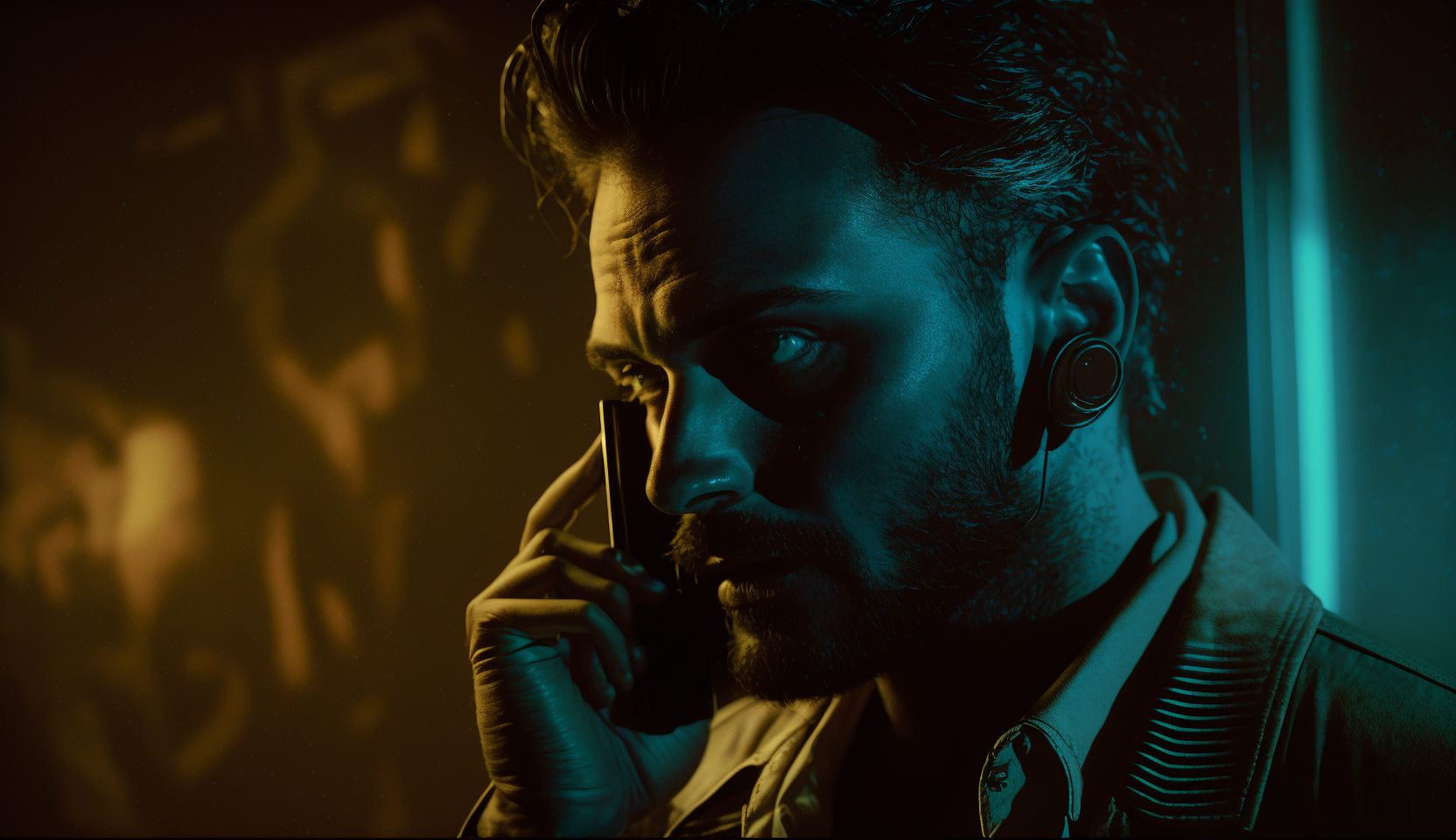Google Ads is a powerful platform that can help businesses generate leads and drive sales. One of the most effective tools for lead generation on Google Ads is the lead form extension. This feature allows businesses to capture leads directly from their ads, without requiring users to navigate to a separate landing page.
Lead form extensions are available for Search, Video, Discovery, and Display campaigns, and can be used to collect a variety of information from users, including name, email address, phone number, and more. By using lead form extensions, businesses can streamline the lead generation process and improve the user experience for potential customers.
In this article, we will explore how to use lead form extensions for lead generation on Google Ads. We will cover the basics of creating and setting up lead form extensions, as well as best practices for optimizing your campaigns to generate high-quality leads. Whether you are new to Google Ads or a seasoned pro, this guide will provide you with the tools and knowledge you need to succeed with lead form extensions.
What are Google Leads Forms?
Google Leads Forms are a type of ad extension that enables advertisers to capture leads directly from their search ads on Google. With this feature, potential customers can submit their contact information, such as name, phone number, email address, and other relevant details, without leaving the search results page.
Google Leads Forms are designed to simplify the lead generation process and make it more convenient for both advertisers and potential customers. They are particularly useful for businesses that want to generate leads quickly and efficiently, without requiring users to navigate to a separate landing page.
When a user clicks on a Google Leads Form ad, a form pops up that is automatically pre-populated with the user’s Google account information. This not only saves time for the user, but it also ensures that the information submitted is accurate and up-to-date.
Google Leads Forms are available for various campaign types, including Search, Display, YouTube, and Discovery campaigns. They can be customized to include specific questions or fields, such as product or service preferences, location, or budget. Advertisers can also choose to receive lead information directly in their email inbox or integrate it with their CRM system.
Benefits of Using Google Leads Form Extensions
Google leads form extensions can provide several benefits to businesses looking to generate leads. Here are some of the key benefits:
- Higher conversion rates: By allowing users to submit their information directly within the ad, Google leads form extensions can help reduce friction in the conversion process, leading to higher conversion rates.
- Improved user experience: Google leads form extensions are designed to load quickly and provide a seamless user experience, which can help improve user satisfaction and increase the likelihood of conversions.
- Increased lead quality: Google leads form extensions allow businesses to collect more detailed information from users, such as their name, email address, and phone number, which can help improve lead quality and make it easier to follow up with potential customers.
- Cost-effective: Google leads form extensions can be a cost-effective way to generate leads, as businesses only pay when a user submits their information through the form.
- Flexible targeting options: Google leads form extensions can be targeted to specific audiences, such as users who have previously engaged with a business’s website or users who are searching for specific keywords, which can help improve the relevance of the ads and increase the likelihood of conversions.
Overall, Google leads form extensions can be a valuable tool for businesses looking to generate high-quality leads through Google Ads. By providing a seamless user experience, collecting detailed user information, and offering flexible targeting options, Google leads form extensions can help businesses improve their lead generation efforts and drive more conversions.
How to Set Up Google Leads Form Extensions
Google Leads Form Extensions are a great way to collect leads directly from your Google Ads. By using this feature, you can create a custom form that appears in your ads, allowing potential customers to submit their information without ever leaving the search results page. Here are the steps to set up Google Leads Form Extensions:
Step 1: Link Google Ads to Your Google Analytics Account
Before creating a lead form extension, you need to link your Google Ads account to your Google Analytics account. This will allow you to track the performance of your lead form extension and analyze the data to improve your results. Here’s how to do it:
- Log in to your Google Ads account
- Click on the “Tools & Settings” icon in the top right corner
- Select “Linked accounts” from the dropdown menu
- Click on “Google Analytics” and follow the prompts to link your accounts
Step 2: Create a Lead Form Extension
Once your accounts are linked, you can create a lead form extension. Here’s how:
- Log in to your Google Ads account
- Select the campaign you want to add the lead form extension to
- Click on the “Ads & Extensions” tab
- Click on the blue plus button and select “Lead form extension”
- Fill out the form fields, including the headline, business name, and call-to-action
Step 3: Customize Your Lead Form Extension
After creating your lead form extension, you can customize it to fit your brand and goals. Here are some things you can do:
- Add custom questions to the form to collect more information from potential customers
- Change the background color and font to match your brand
- Add a logo or image to make your extension more visually appealing
Step 4: Review and Submit Your Lead Form Extension
Once you have customized your lead form extension, review it to make sure everything is correct. Then, submit it for review. Google will review your extension to make sure it complies with their policies. Once it’s approved, your lead form extension will start appearing in your ads.
Tips for Optimizing Your Google Leads Form Extensions
Tip 1: Use Compelling Headlines and Descriptions
One of the keys to success with Google leads form extensions is to create compelling headlines and descriptions that grab the attention of your target audience. Use language that speaks directly to their pain points and offers solutions to their problems. Make sure your headlines are clear and concise, and your descriptions provide enough detail to entice users to fill out your form.
Tip 2: Keep Your Form Short and Simple
When it comes to lead generation, less is often more. Keep your lead form extension short and simple, asking only for the most essential information. The more fields you have, the less likely users are to complete the form. Stick to the basics, such as name, email address, and phone number, and avoid asking for unnecessary details.
Tip 3: Offer Something of Value
Users are more likely to fill out your lead form extension if they feel they are getting something of value in return. Consider offering a free e-book, whitepaper, or other valuable resource in exchange for their contact information. Make sure the offer is relevant to your target audience and provides real value.
Tip 4: Use Targeted Landing Pages
Once users have filled out your lead form extension, it’s important to direct them to a targeted landing page that provides more information about your offer and encourages them to take the next step. Make sure the landing page is relevant to the offer and provides a clear call to action.
Tip 5: Test and Refine Your Lead Form Extension
Finally, it’s important to test and refine your lead form extension over time to ensure maximum effectiveness. Experiment with different headlines, descriptions, and offers to see what resonates best with your target audience. Use A/B testing to compare different versions of your lead form extension and make data-driven decisions about what works best.
Conclusion
Google Ads Lead Form Extensions can be a powerful tool for generating leads and growing your business. By allowing potential customers to easily submit their information through a form directly in your ads, you can streamline the lead generation process and improve your conversion rates.
When setting up your Lead Form Extensions, be sure to carefully consider your target audience and tailor your forms to their needs. Use clear and concise language, and only ask for information that is necessary for your business goals. By providing a seamless user experience, you can increase the likelihood that users will complete your forms and become valuable leads.
Remember to regularly monitor and optimize your Lead Form Extensions to ensure that they are performing effectively. Test different variations of your forms, adjust your targeting and bidding strategies, and analyze your data to identify areas for improvement. With the right approach, you can maximize the ROI of your Google Ads campaigns and achieve your lead generation goals.